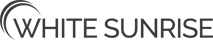Get the product carousel you wanted.
Sooner or later, you’ll want to feature your product categories with images in a carousel or slider. Magento hasn’t made it easy. Until now.
Clients have consistently requested the ability to easily add category-based image carousels of their products on their Magento sites. They’d like to have two or three stacks of images based on category types.
Magento doesn’t make it easy to bring data up from the database and get it to appear correctly on the front end in this manner, nor are there other plugins that achieve this that are easy to use.
We created a plugin that allows users to create category-based image carousels easily, building in easy-to-use features and powerful customization options.
How It Works
Magento uses blocks that you access in the admin area, allowing you to insert copy or images in the backend that will appear at the front end. Our Slick Category Carousel plugin turns those blocks into widgets that you can use in a more flexible and intuitive way, such as adding code like HTML, JavaScript, or Magento shortcodes, or drag-and-drop into blocks.
On your category pages, the plugin adds a field where you can specify the image you would like for that category. When configuring the widget to create a carousel, you’ll only see the categories that have images designated. This prevents blank images in the carousel on the frontend.
Instead of limiting yourself to plugins that only deal with store functionality, inventory, or ORM management, you can focus on the frontend aspect of how your store displays.
Plenty Of Customization
The key to a flexible Magento plugin is one that fits the needs of a variety of scenarios. Our Slick Category Carousel plugin has several customization options that each user can configure to fit what they need. A few of these options include:
- Size
- Scroll speed
- Custom images
- Default arrows
- Height
If there is a particular customization that a user needs that isn’t present, they can have their developer quickly add a snippet of JSON object code right there alongside the available options. Because our slider uses the Slick Slider (a popular option for a variety of platforms), the same JavaScript used to customize other website sliders can be pasted into our Slick Slider Carousel plugin.
The Slick Slider Carousel Plugin, with its robust custom options, is as easy or as complex as you want it to be.
Easy Plugin Setup
Because the plugin is located in Magento Connect, installation is easy. Simply download the plugin from Magento Connect. Paste the key you receive upon purchase in your Magento store, and Magento will take care of the rest.
You can create as many carousels as you want with as many categories as you need.
Warning: A non-numeric value encountered in /home/white/public_html/wp-content/themes/lambda/inc/options/shortcodes/shortcodes.php on line 203